Boost Your Personal Cyber Security Hygiene in 30 Minutes or Less!

Here are 4 quick (and free) things you can do to DRASTICALLY increase your personal cyber security hygiene (I promise I won't lecture you about using a password manager this time--even though you should!)
- Identify Your Most Important Online Accounts
This is most likely your main email account and it is probably a gmail account. You should treat this one email just like you do your personal residence. From password resets to sensitive financial information, your email account is most likely the most important digital asset you have. Think about it, if you were traveling and lost access to your email, you're in for a bad day.
Now that you identified the account, make sure you have multifactor authentication enabled. Bonus points if it is a non-SMS multifactor like Authy or Microsoft Authenticator. I used to think that SMS-based multifactor was more than enough protection until I had a personal experience with SIM -jacking (more on that in the future) so I think it's a really good idea to take the extra 2 minutes and set up Authy (https://authy.com/). Also, make sure you create some backup codes and save them offline.
2. Create a Throwaway Email Account
Wait, you want me to have a second email?? Yes, but the best part is you do not really need to monitor this one. Use this throwaway account for things like retail rewards programs, newsletters, or any other vendor with sketchy privacy practices (if you are not sure, just google <company> + "privacy concerns").
3. Create Online Accounts for Critical Government Sites
Make an account before the "bad characters" do! Every American citizen should stop what they're doing right now and make an online account with following U.S. government agencies:
- Internal Revenue Service (irs.gov) : Creating an online IRS account provides you additional online tax filing features and ensures no one gets your hard earned tax refund $$$
- Social Security Administration (ssa.gov) : This prevents someone from submitting disability or social security claims on your behalf without your knowledge. Also, it provides some figures on what you can expect to recieve if you did legitimately submit a disability or social security claim.
- United States Postal Service (usps.com) : Yeah yeah the Postal Service is the last thing that people think of when it comes to cutting edge technology (Why mail it when you can just email it??) HOWEVER, it is important to create an account with USPS so no one submits a phony address forwarding request and steals your snail mail.
4. iOS 15 Security Updates
There are some really cool free privacy features that Apple just released in iOS 15 including an automatic burner email generator and Internet Relay (beta). I have not experimented with the Internet Relay but it is basically Apple's way of providing a VPN--kind of. We will have to wait and see with that.
I love the email burner tool because you can create throwaway emails (see Tip #2) and have them forwarded to your main email. Now, this will not help you avoid annoying Nordstrom Rack promotional emails but it at least obscures your real email to vendors.

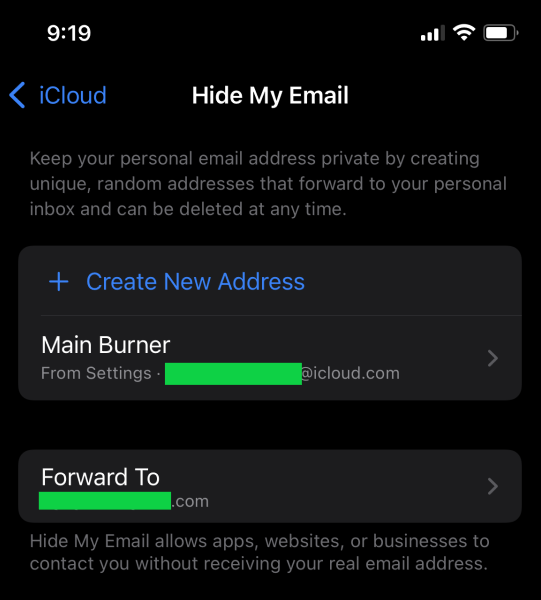
Honorable Mention: Password Manager
I know, I know. I promised I wouldn't bug you about this but it is just so important. Any of the top password managers like Dashlane or 1Password will do just fine and keep it free. Apple ID keychain will suffice if you're an iPhone user.
